What is Selenium?
Selenium is very popular open-source web based automation tool now a days. Selenium is used for automation of web based application. It can not used for desktop application. Selenium is capable for cross browser testing.
Basically selenium is java based framework. It has four components. As per requirement we can use that component individually.
- Selenium IDE (Integrated Development Environment)
- Selenium RC (Remote Control)
- Webdriver
- Selenium Grid
Selenium IDE :
Selenium IDE is the simplest framework in the Selenium. It is a Firefox plugin that you can install as easily as you can with other plugins. Selenium IDE is record-and-playback plugin. If you want to create complex and advanced test cases then you can use Webdriver and Selenium Grid.
Selenium RC (Remote Control) :
Selenium RC is first automated web testing tool that allowed users to use a programming language they prefer. Selenium RC is supports below different programming languages.
- Java
- C#
- PHP
- Python
- Perl
- Ruby
Webdriver :
Webdriver also support many programming languages same as Selenium RC.
- Java
- C#
- PHP
- Python
- Perl
- Ruby
Selenium Grid :
Selenium Grid is tools for supporting parallel execution and testing on different browser and environments. Parallel execution means we can run multiple test cases simultaneous. This feature is achieved through Hub and Node.
This is very basic idea of selenium.
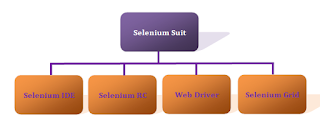

No comments:
Post a Comment